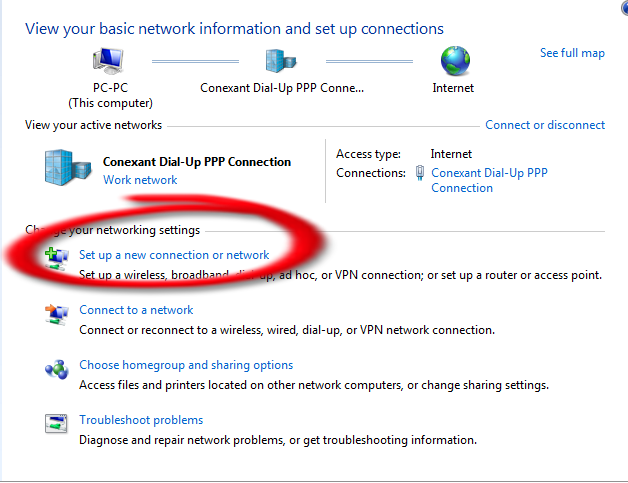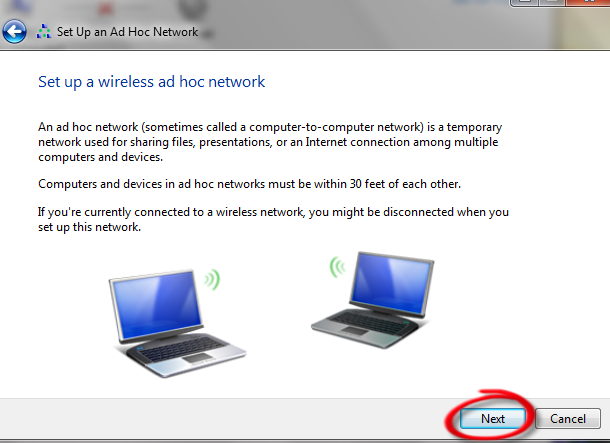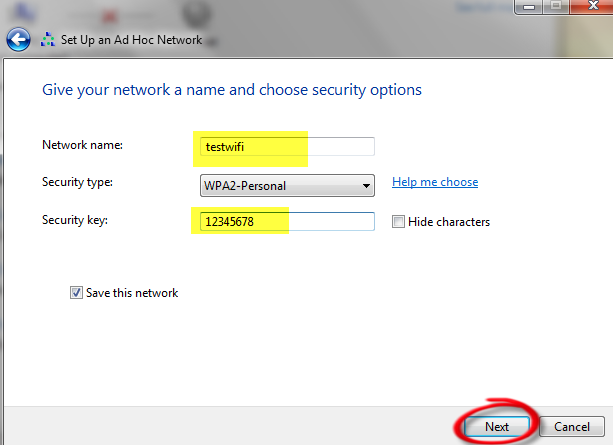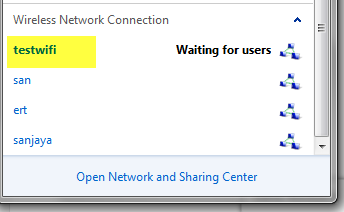අද අපි හදාගන්න යන්නේ සරල wi-fi hot spot එකක් ......මේකට මුලින්ම අවශ්ය වෙනවා wi-fi පහසුකම තියෙන ලැප්ටොප් එකක් , මොකද ගොඩක් ඩෙස්ක්ටොප් පරිගණක වල wi-fi නැහැ.. ඩෙස්ක්ටොප් වලටත් නෙට්වර්ක් කාඩ් එකක් සවිකරලා මේ වැඩේ කරගන්න පුළුවන් .....හරි මුලින්ම control panel එකට යන්න.අමතක වුණා මුලින් කියන්න .. අපි wi-fi hot spot එක හදන්න යන්නේ වින්ඩෝස් සෙවන් වලදී
අද අපි හදාගන්න යන්නේ සරල wi-fi hot spot එකක් ......මේකට මුලින්ම අවශ්ය වෙනවා wi-fi පහසුකම තියෙන ලැප්ටොප් එකක් , මොකද ගොඩක් ඩෙස්ක්ටොප් පරිගණක වල wi-fi නැහැ.. ඩෙස්ක්ටොප් වලටත් නෙට්වර්ක් කාඩ් එකක් සවිකරලා මේ වැඩේ කරගන්න පුළුවන් .....හරි මුලින්ම control panel එකට යන්න.අමතක වුණා මුලින් කියන්න .. අපි wi-fi hot spot එක හදන්න යන්නේ වින්ඩෝස් සෙවන් වලදී
මුලින්ම කිබෝර්ඩ් එකේ ඇති wireless Network button එක මත ක්ලික් කර on කර ගන්න .
control panel වල ඇති Network and Sharing center මත ක්ලික් කරන්න. එහි ඇති set up a new
connection or Network මත ක්ලික් කරන්න.
ඊට පසුව එන මෙනුවෙන් set up a wireless ad hoc ( computer-to-computer ) network තෝරාගෙන NEXT මත ක්ලික් කරන්න.
ඊලගට පහත රූපය පරිදි එන මෙනුවට NEXT මත ක්ලික් කරන්න.
දැන් පහත රූපයේ පරිදි තමන් හදන wi-fi නෙට්වර්ක් එකේ නමත් , සෙකුරිටි කී වලට තමන් කැමති පාස්වර්ඩ් එකකුත් දෙන්න , security type එක WPA2-Personal වශයෙන් තබා next මත ක්ලික් කරන්න.
දැන් wi-fi hot spot එක හදල ඉවරයි .... මෙන්න මේ වගේ එකක් වයර්ලස් කනෙක්ෂන් වලට එකතු වෙලා තියේවි
දැන් හදපු සරල wi-fi hot spot එක යොදාගෙන යාළුවන් අතර wi-fi නෙට්වර්ක් එකක් හදාගන්න පුළුවන් . මෙතනදී ඔවුන්ට ඔයාගේ wi-fi නෙට්වර්ක් එකට සම්බන්ද වීමට පාස්වර්ඩ් එක ඉල්ලනවා .. ඒ සදහා සෙකුරිටි කී වලට දුන්න පාස්වර්ඩ් එකම දෙන්න. මෙහිදී wi-fi නෙට්වර්ක් එක අඩි 30 විතර ඇතුලත තමයි හරියටම වැඩ කරන්නේ. .. ඉතින් මේ පොස්ට් එක ඔයාලට වැදගත් වුණා නම් කොමෙන්ට් එක්ක දාල යන්න අමතක කරන්න එපා..